1. Create your first location (pilot)
1.1. On our web app app.soundsuit.fm , click on the "Sign Up for Free" button. Then follow the instructions. And don't forget to confirm your registration by clicking on the link in the email we will receive.
1.2. Log in to the web app with the account you just created. Follow the integration flow.
1.3. Now log in to the Sounduit admin dashboard to add your multiple zones/streams if needed.
1.4. Add new stations to the ones automatically generated for you based on your integration on the Soundsuit web app. Or delete any unnecessary stations.
1.5. Add zones to cover the needs of your location.
A zone corresponds to a musical area with your business location, for example a wellness area in a hotel. For each zone, thanks to the Soundsuit Dashboard , you can prepare and assign a dedicated musical ambiance (for example a playlist, a station, a schedule).
Some Loxone installers prefer to designate Soundsuit zones as music sources or music streams . They will then use the Loxone system to define zones as physical zones with location.
Example 1 - Two Soundsuit music streams to cover 4 music zones
Example 2 - Four Soundsuit music streams to cover 4 music zones
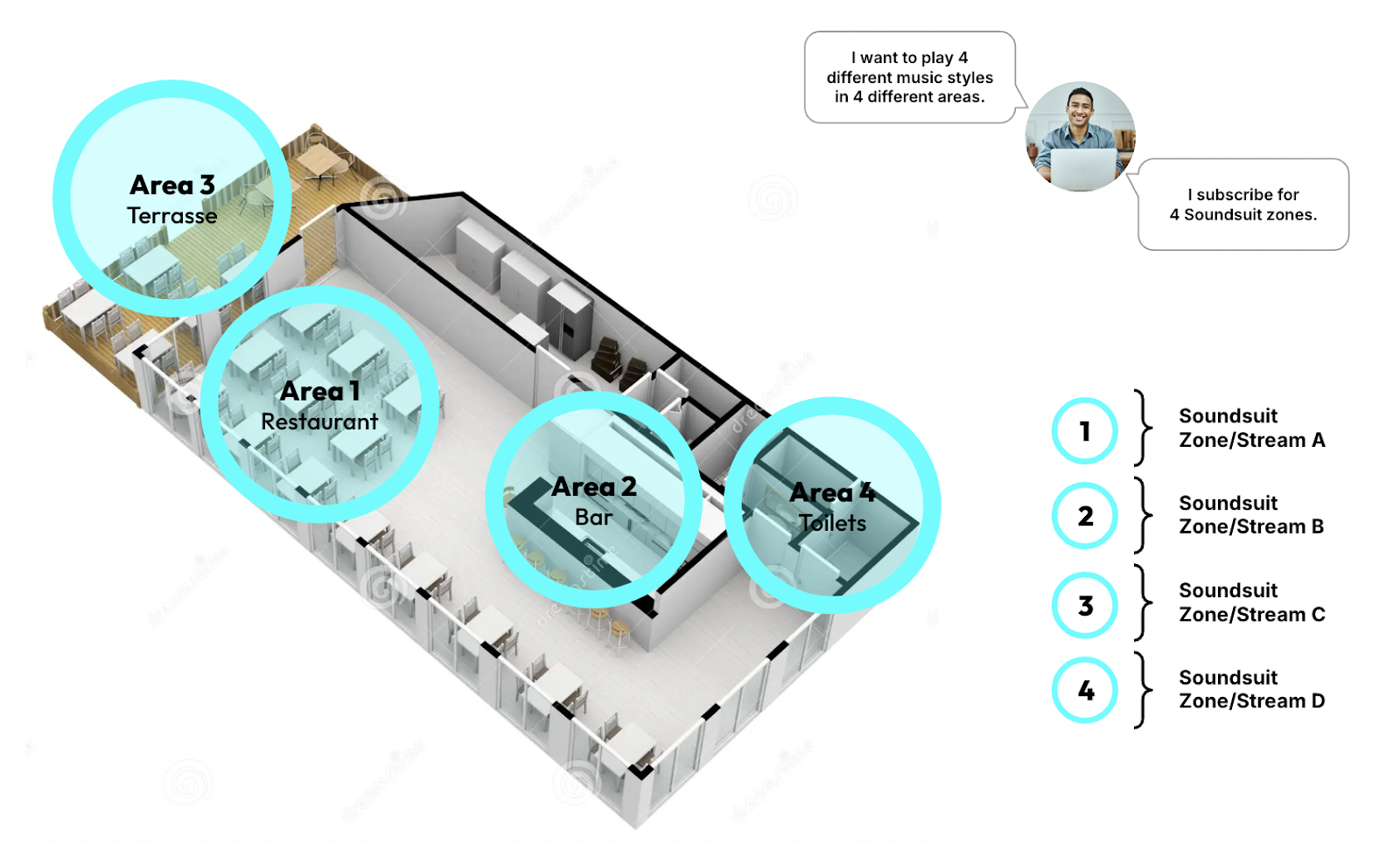
2. Create your second location
2.1. Log in to the Soundsuit dashboard to add a second location.
2.2. Use the “ ADD ” button to add a new location to the first one you have already created.
2.3. A pop-up window will appear. You will then be asked to create your administrator account , before proceeding to create your second location itself.
2.4. The system wants to create a clear hierarchy of email accounts (i.e. 1 email account to log in in each location), so that your customer can later control and manage all of their locations and zones with a single administrator account .
2.5. As soon as you have created your administrator account, you will receive a validation email ( please click on the link to validate the creation of your administrator account).
2.6. The admin dashboard will then automatically log you out, so you can log back in, but this time with your admin account .
2.7. Now, logged in as an administrator, you can easily create your second location. Just click the “ ADD ” button on the “LOCATIONS” page.
4. Now play the Soundsuit music you created on Loxone
On your Loxone system, now simply open Soundsuit and log in to each location with the location account you created with Soundsuit.
Example: At your location 1, you will open Soundsuit on Loxone and log in with your location1@brand.com account credentials .
The Zones/Streams you have defined in Soundsuit for this location will then be directly available in the Loxone configuration.
Simply select the zone/stream , then choose the music object ( playlist , station , program ) associated with that zone/stream. You can simply navigate here and play exactly what you have associated with that zone/stream on the Soundsuit dashboard.
5. Limitations
During the 14-day free trial, Soundsuit offers each user the ability to create up to 5 zones and stream music to those 5 zones for free.
If you need to connect and test more than 5 zones during the free trial, please contact sales@soundsuit.fm
6. If you have multiple locations to create at once
If you have more than 10 locations to integrate at once , please contact sales@soundsuit.fm . The Soundsuit team will help you integrate multiple locations at once, saving you time and effort.
5. Become a Soundsuit reseller
As a Loxone Partner, if you want to become a Soundsuit reseller, you will earn commissions on each Soundsuit subscription. You will sell Soundsuit subscriptions directly to your customers and earn a recurring commission from 20 to 30% on each subscription.
The contract and business relationship is then between you, the Loxone partner, and Soundsuit . Not between Soundsuit and the end customer (e.g. the hotel).
Each new location and zone - where Soundsuit is connected - is counted as a new zone. As a reseller, through the Soundsuit Dashboard , you will be able to centrally control all your customers, all their locations and all their zones, all in one portal.
To discuss the opportunity to become a Soundsuit reseller, please contact our sales team: sales@soundsuit.fm

Add comment
Please sign in to leave a comment.