Connect to HomePod speakers using airPlay 2.
Soundsuit mobile app lets you connect easily to any AirPlay2 compatible speaker (e.g. Denon Heos, Bose, Marantz, Bang & Olufsen, Devialet, Naim, etc.), and especially the Apple HomePod itself.
In the player tab of the app, click on the icon “Speaker”:
Afterwards, click on the AirPlay 2 icon:
Then pick the HomePod speaker(s) of your choice in the displayed list.
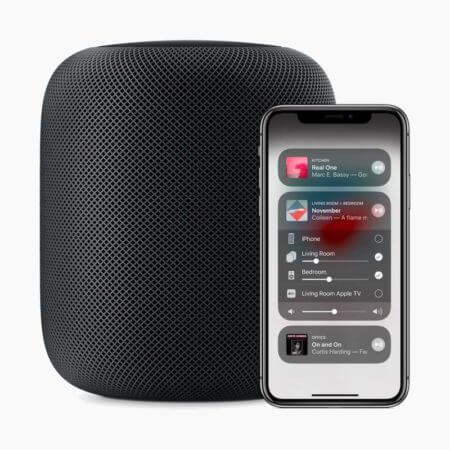
1
1
Was this article helpful?
1 out of 1 found this helpful
Articles in this section
- How to control the Soundsuit Hardware-Player using the Admin-Dashboard
- 5 ways to connect Soundsuit with your audio system
- How to add your (private) Soundsuit URL as a Custom Station in TuneIn
- Compatible streaming devices
- Connect wirelessly over (Apple) AirPlay
- Connect Soundsuit with Chromecast
- Apple HomePod speakers
- Bose speakers
- Amazon Echo & Alexa
- How to play Soundsuit on Sonos?

Add comment
Please sign in to leave a comment.