Watch this video :
Or follow these simple steps:
iOS or Android:
- Open the Sonos app.
- From the Settings tab, tap Services.
- Under Music & Content, tap Add a Service.
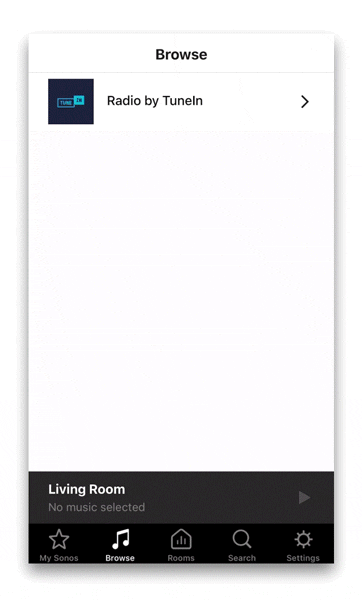
- Scroll in the list, and tap "Soundsuit".
- Tap Add to Sonos.
- Follow the on-screen instructions to connect your Soundsuit account.
- When prompted,
If you already have a Soundsuit account, tap "I already have an account", and follow the signin instructions on the screen.
If you do not have a Soundsuit account yet, tap "I'm new to Soundsuit.fm", and follow the signup instructions on the screen.
- Enter your Soundsuit login and password (i.e. the ones you created when you registered to Soundsuit).
- Done! Your Soundsuit account is now connected to your Sonos app.
- Tap in your Sonos Navigation Menu (bottom of screen) on the icon
Music
- Tap on Soundsuit in the list of connected services.
- Now select your zone/stream in the Soundsuit menu, and play your defined Schedule, Station or Playlist.
All the music objects you created on the Soundsuit-Dashboard (i.e. schedules, stations, playlists) are available within the Sonos app.
-
Enable Cross-Fading, to create a smooth transition (like a DJ) between tracks:
Go to the Playing Screen and press the three dot iconto bring up the Crossfade switch.
Slide the switch to activate the crossfade (the green color turns on).
Mac or PC:
- Open the Sonos app.
- Under the Select a Music Source section, click on Add Music Services.
- Scroll in the list, and select "Soundsuit".
- Follow the on-screen instructions to add the music service account.
Important remarks:
If you are unable to find Soundsuit in the list of available music services, see the Sonos article on missing music services.
If you would like to add multiple Soundsuit accounts, see the Sonos article on using multiple accounts for the same music service.
4
2
Was this article helpful?
3 out of 4 found this helpful
Articles in this section
- Music stops or skips on Sonos
- For Commercial applications, prefer a Mesh network to a Wi-Fi network for your Sonos system
- How to add Soundsuit music service to your Sonos system?
- How to schedule Soundsuit music on Sonos?
- How to Schedule Different Volume Levels with Sonos
- Recommended Sonos Settings for Soundsuit Playback
- Network requirements for using Soundsuit on Sonos
- Is Soundsuit compatible with all Sonos products?
- How to control the Soundsuit music on your Sonos speakers
- Can I Automatically Start/Stop Playing Soundsuit on Sonos?

Add comment
Please sign in to leave a comment.