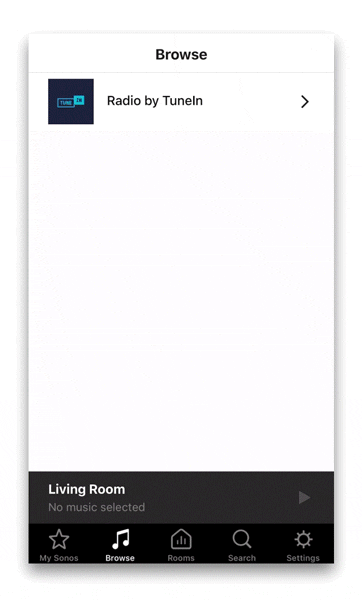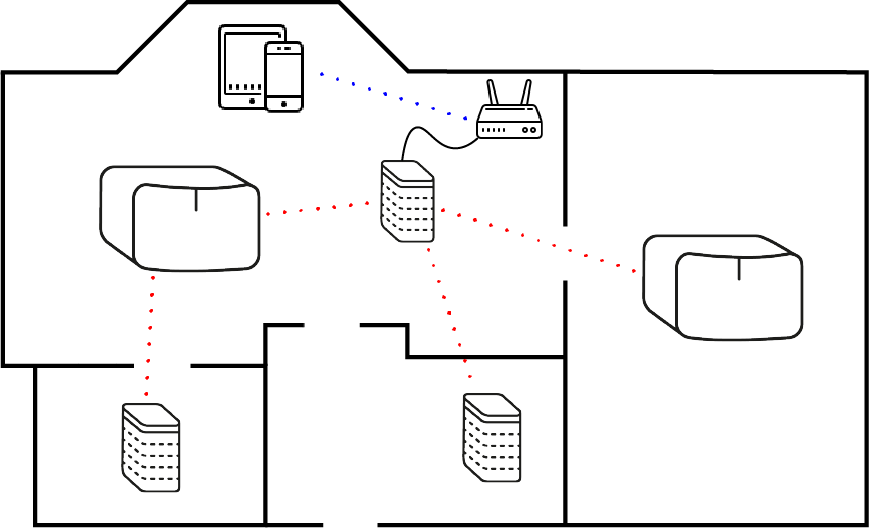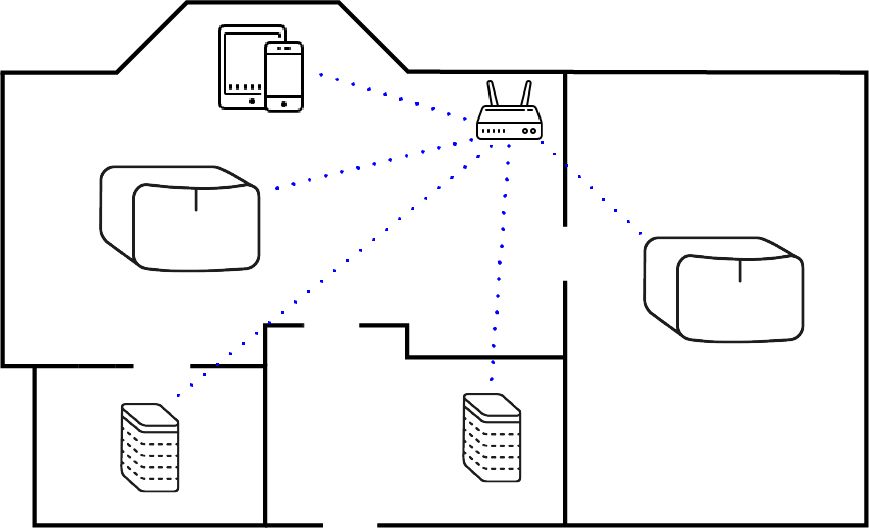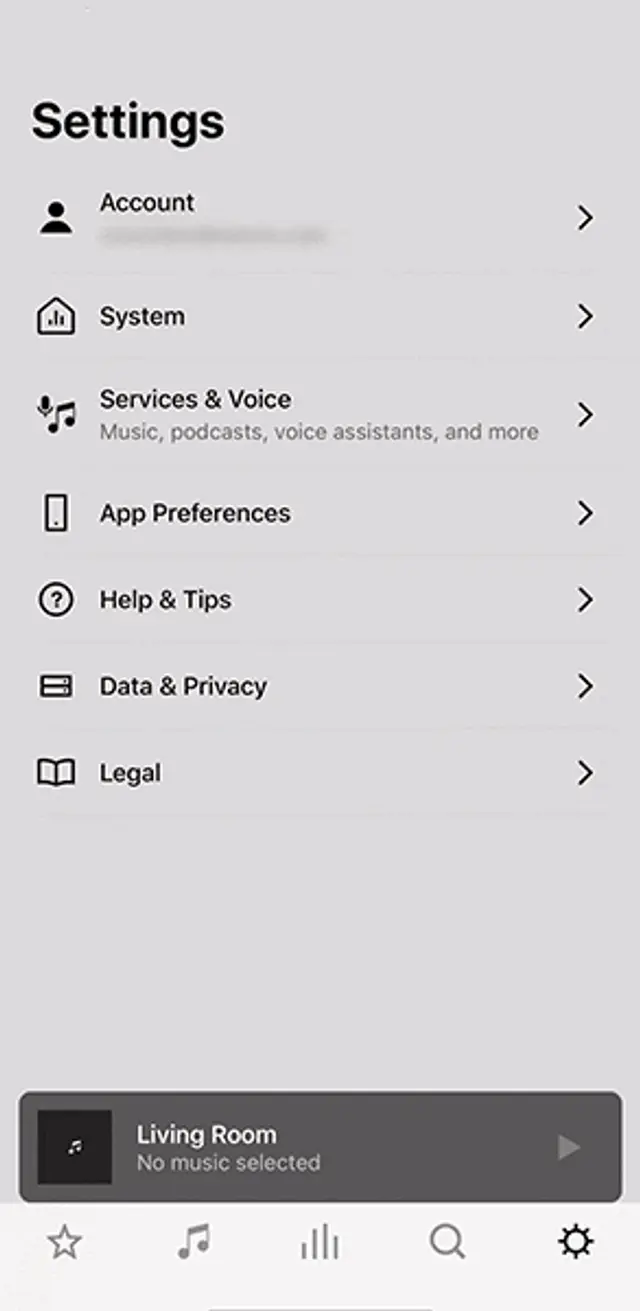Hey, how can we help?
Promoted articles
Why Soundsuit Requires Zones (or Users)
OverviewSoundsuit is legally required to report music usage to major record labels (Warner, Sony...
For multi-site Administrators: create playlists/stations/schedules accessible by all your locations
1. Log in the Soundsuit's Admin-Dashboard with your admin account. 2. In the Dashboard, create ...
Admin Access & Recommended Login Setup
OverviewEvery Soundsuit subscription automatically includes Admin access.The Admin account is use...
Payment by Bank transfer (after receiving the invoice)
Available for Pro Plan customers only Yes, you are welcome to pay via bank transfer as well. For ...
How to access and download my invoices
Your Soundsuit invoices are sent to you by email, monthly or yearly, depending on your subscripti...
How to add SEPA Direct Direct as a payment method?
1. Log in to the Soundsuit Dashboard (with your Soundsuit login and password)
2. Navigate to th...
Kindergarten, Children’s Songs & Daycare – Legal Music with Soundsuit
1. Legal FoundationsCommercial streaming services like Spotify, Apple Music, or YouTube are not l...
How to Add Existing Locations (or Users) Under Your Admin Supervision
As an Admin, you can group multiple stores, sites, showrooms or users under your supervision and ...
Can I create my own playlists with Soundsuit?
It depends on your subscription plan. 🎧 PRO PlanIf you’re on the PRO plan, you have full access t...
How to schedule Soundsuit music on Loxone?
To schedule Soundsuit music on Loxone, there's one simple thing to know:You set in your Loxone s...
Can I log in with my Administrator account on the Soundsuit tablet app?
Soundsuit offers two types of user accounts:
Location accounts – used for daily playback in each...
How to create a playlist
As a brand-administrator (multi-site), or as a single user (one location), every Soundsuit user ...
How to Add a New Location via the Admin Dashboard
This article will guide you on how to independently add new locations to your Soundsuit Admin Das...
Automatically start and stop your music with Soundsuit
In this article we will talk about how you can use Soundsuit to start and stop your music stream ...
Is Soundsuit compatible with Audio-Video (AV) Systems?
Yes, Soundsuit is used by companies or installers using AV-systems such as
Q-Sys
Audac
Crestron
e...
How to control the Soundsuit Hardware-Player using the Admin-Dashboard
Soundsuit's Hardware-Player can be easily managed via the Soundsuit Dashboard. Here you can find ...
How to Schedule Different Volume Levels with Sonos
Using the Sonos "Alarm" function together with Soundsuit will help you realize the exact setup yo...
How to add Soundsuit music service to your Sonos system?
Watch this video :
Or follow these simple steps:
iOS or Android:
Open the Sonos...
For Commercial applications, prefer a Mesh network to a Wi-Fi network for your Sonos system
This method of connection is where you hardwire a Sonos smart speaker (or a Sonos Boost repeate...
Music stops or skips on Sonos
Skipping or stopping behaviour could happen on Sonos systems.Please refer to the Sonos help-cente...
"Scratching" noise on Sonos
In this article, we will explain what to do if you hear a scratching noise during your music str...
Soundsuit music stops playing on my Windows device
To quickly solve the issue, please follow the steps we describe here:
1. Compatibility Mode
Chang...